- Chris R.
- No Comments
- Published: August 23, 2018
- Modified: September 28, 2020

“MoolahNinjas main goal is to help our readers improve their financial lives. We partner with other companies that share that same vision. Some of these links in this post may be from our partners. This is how we make money.”
Video content accounts for a great deal of traffic online. Imagine just capturing even a tiny amount of that traffic for your own channel! YouTube can be extremely lucrative if you do it right.
In this article, we’re going to teach you how to make a YouTube channel and actually create a “portal” for your viewers that will keep them interested in you. Making a YouTube channel is easy, you don’t need any online experience, and all it takes is less than 10 minutes.
The First Things to Think About with YouTube...
One of the first things to note in considering how to make a YouTube channel, is that no serious YouTuber just posts videos randomly. Successful publishers stick to a theme, create a channel, and then create a “brand” that reflects who they are and what message they want to send to the world.
When perfected, this message is what lets you make money from your home, or anywhere else online. The “brand” is important, so much so that we recommend creating your channel first before uploading any videos.
How to Make a YouTube Channel in 10 Easy Steps
We’ve broken how to make a YouTube channel up in to 10 easy to follow steps.
Here is a summary of how to get started:
- 1. Create a new Google Account or Brand Account
- 2. Customize your channel
- 3. Select a category for your channel
- 4. Update and add your channel description
- 5. Add other links to your channel
- 6. Set up your channel art
- 7. Post your first videos
- 8. Organize your collection of videos into a few different playlists
- 9. Add two trailers for your channel...for new and returning visitors
- 10. Add widgets and other apps to make money on YouTube and grow your channel
Let’s get into the details!
1. Create a new Google Account or Brand Account
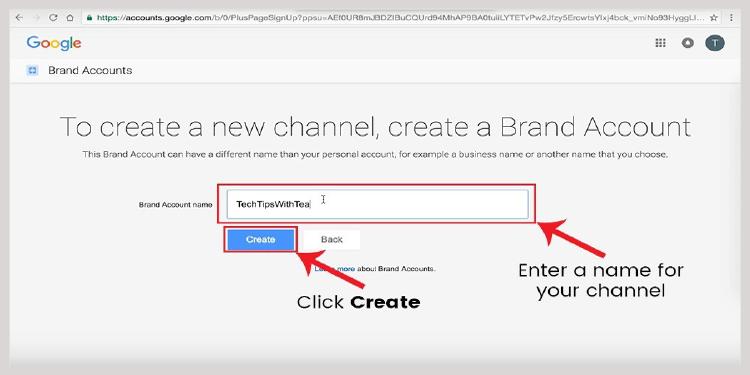
As you begin to learn how to make a YouTube channel, understand that the platform links directly to your Google account (for authorization, payment and their own records with things like AdSense), so you will have to sign up for a Google account or use your current ID to get started.
Start by visiting YouTube and then sign in using a Google account in order to figure out how to create a YouTube channel. If you want to separate your YouTube identity from your personal account, you can create a separate “Brand Account” page while using your Google account. This is the same account that will allow you to watch videos, share videos, comment on other videos, and soon, create your own.
2. Customize your channel
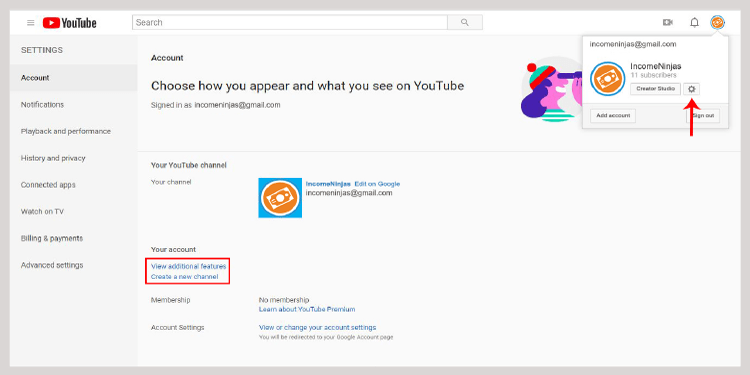
The next lesson on how to make a YouTube channel is to access further customization. The cog icon, which also means “YouTube Settings”, lets you access multiple tabs for customizing your channel. You can start by creating a new channel, adjusting your account information, and accessing “Additional Features”.
When you create your channel, under “Account Information”, you have the option to create a business name for a channel or another name.
3. Select a category for your channel
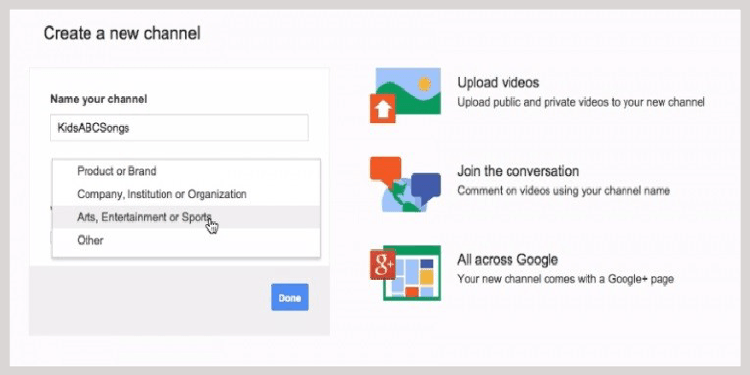
As you name your channel, you can also select a category to make it easier for your audience to find you. You can choose Product/Brand, Company, Institution, Organization, Arts, Entertainment, Sports or Other.
If you want to have a shot at ranking among the most popular YouTubers, you’ll need to choose the best category that fits your videos when figuring out how to make a YouTube channel.
4. Update and add your channel description
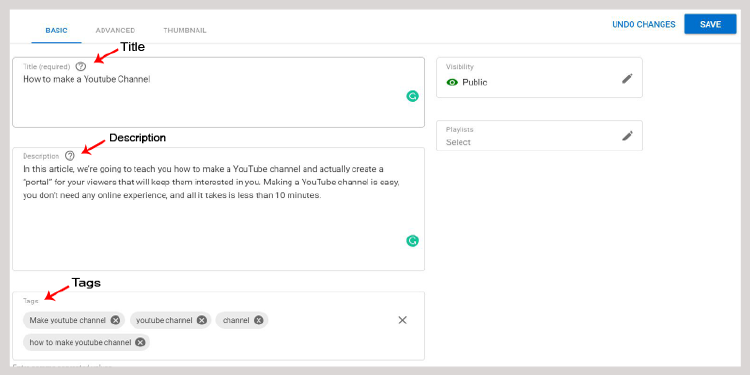
Now it’s time to make your channel description. To do this, click View Channel (or Customize Channel) and then click About to start adding your channel description.
Start simple by adding text to the About section: This is basic information that will be helpful to users searching for a channel just like yours. You can enter in descriptive text, keyword search phrases, and location. This will help you in learning how to make a YouTube channel, since this is indexed by search engines and may help you get traffic on and off of Google.
You only have 1000 characters so the statement has to be somewhat short, but try to use relevant keywords and call-to-action statements in the first two sentences. This will not only appear on YouTube, but also on Google Search and other search engines.
5. Add other links to your channel
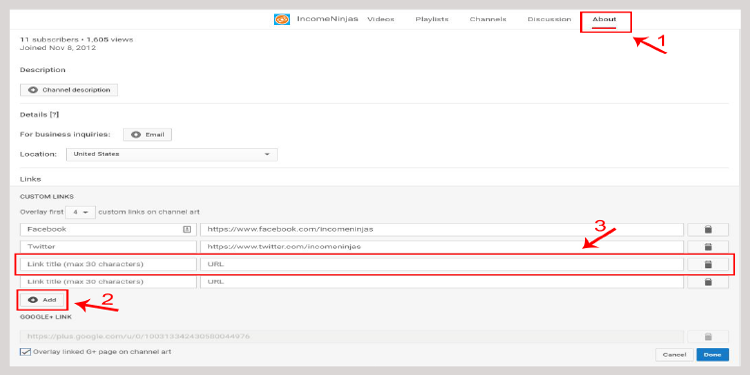
Adding more of your links to the channel creates a portal or “network” that leads your viewers to other important pages. You can add your blog, website, and other social media accounts to the About page, on the Links icon.
(Note: If you’re looking to also build up a blog that you can link on your YouTube channel and grow them together, check out our guide to making money blogging!)
If customizations are not enabled you won’t be able to see the link. If this is the case, click on the cog icon and then go to where it says “customize the layout of your channel”. Turning this feature on lets you enable customizations as well as the option to “edit links”.
You can also add a contact email address on your “About / Details” channel profile page for business inquiries. Connecting all of your sites and email address together will help you figure out how to make a YouTube channel and make sure viewers remember your name.
6. Set up your channel art
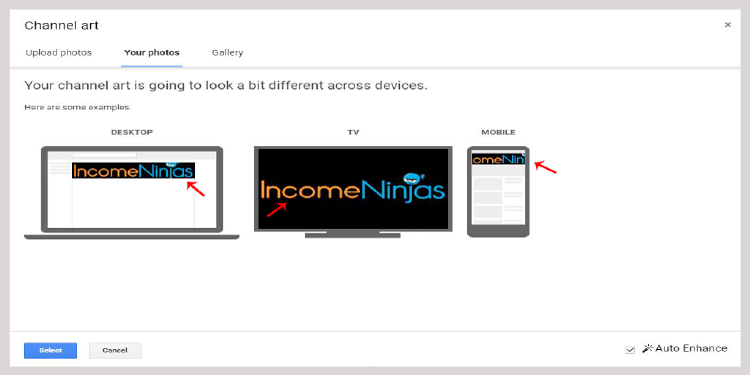
One secret of how to make a YouTube channel that commands attention? A great cover photo. Click “Add Channel Art” in your settings to do this. For the best visual result that displays properly on all of desktop, tablet and mobile platforms, choose a 2560 x 1440 pixel-size cover picture (or something close to it). This is a wide and very short photo, so any picture that is too tall will not display properly. When in doubt, use a professional graphic designer who can recycle photographs or logos into an appropriately size picture.
Next, upload a profile photo in the “About Me” section of the Google account tab. The same profile picture will be used for the channel icon. You can also directly click on the blank profile circle and upload an 800 x 800 pixel sized icon.
According to Google (who owns YouTube), correctly displaying pictures is a key issue in learning how to make a YouTube channel. If you can’t get a perfectly sized picture, the minimum size for YouTube cover art is 2048 x 1152, which will guarantee the cover picture is not cut off even across multiple devices. The maximum size is 2560 x 423. The so-called “safe area” will always display correctly even though some of the excess side might be cut off. YouTube also recommends using files 4MB or smaller.
You don’t have to trust the pixel count. You can use the crop tool and actually see how the picture will look on desktop, tablet and mobile phone.
7. Post your first videos
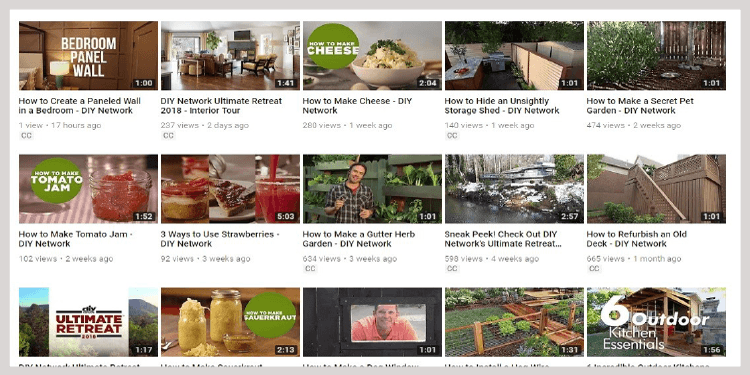
The next step in how to make a YouTube channel is to start creating and managing your content! Click the camera icon to choose between “go live” and “upload video”. Upload your videos by selecting the right video file.
YouTube states that “HDR videos must have HDR metadata in the codec or container” in order to be displayed correctly. The metadata must be properly recorded, meaning if you want the best quality of High Dynamic Range video, choose an application that allows for easy metadata recording. Visit the company’s HDR troubleshooting page to learn more.
For more information on the best camera for you and your purposes, please read our article on the best YouTube camera to buy.
As you begin publishing videos, be sure to give proper attention to:




These text sections are important because they will directly affect your search results when users go looking for unique content, so make sure to put some thought into them when considering how to make a YouTube channel.
8. Organize your collection of videos into a few different playlists
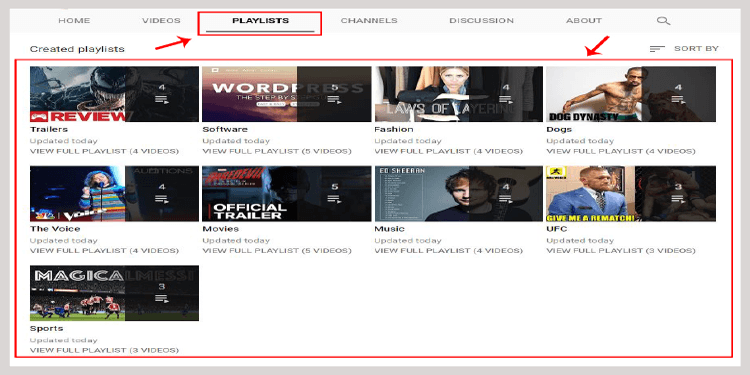
Whether you want to create playlists in advance to strategically plan your videos, or post your videos first and then assign them to playlists, it’s a good idea to keep things organized and categorized.
Creating playlists, for your own videos, or even other videos you like (and that fit your audience) will help you get more views. When learning how to make a YouTube channel, don’t forget that content is what will first attract your audience and you want as many videos as possible, organized in a way so they’re easy to read and to binge-watch.
9. Add two trailers for your channel...for new and returning visitors
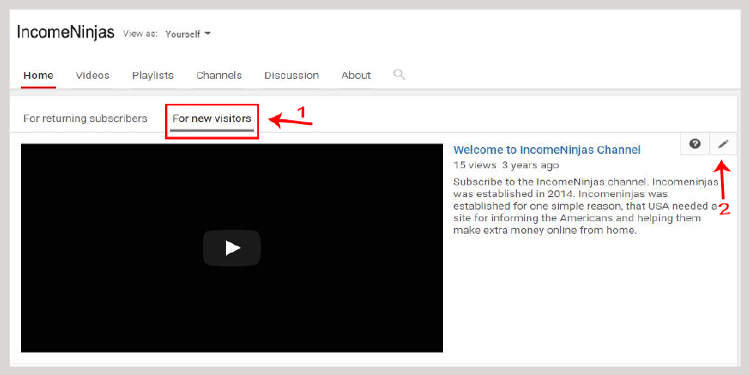
On the “My Channel” tab you can add videos specially labeled for “New Visitors” and “Returning Visitors.”
These are called “trailers”, like movie trailers, since they tell the audience what to expect and what your channel is all about. Make two introduction videos, one for the type of content your channel covers (and specifically why they should subscribe), as well as a trailer for returning visitors who want to know what’s new since their last visit.
Remember: trailers do not have to be movie-quality. Keep the intro short and to-the-point, with a few videos / photos and an audio message within a minute or two, that welcomes your visitors and explains what the channel is about.
When learning how to make a YouTube channel, you need to consider what makes your channel look active, busy and interesting to a casual viewer. This is one reason you may want to custom-design your layout.
You can also decide how you want this specially-featured content to display. For example, horizontal or vertical layout, or even if you want to highlight a new playlist or an individual video when the viewer first visits your channel.
You can also feature more custom-displays, such as recent YouTube community interactions, if you think that will draw more attention.
10. Add widgets and other apps to make money on YouTube and grow your channel
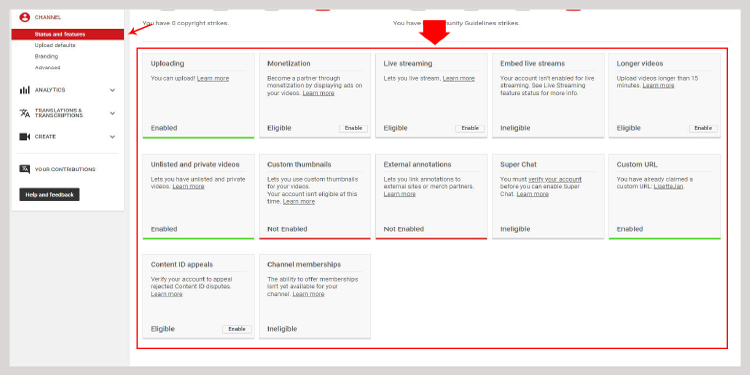 Now that you’ve customized your channel and learned how to create a successful YouTube channel in terms of presentation, it’s time to start installing apps that will help your channel to grow.
You access more features from the dashboard screen known as “Creator Studio”. Click where it says “Channel” and “Status and Features”.
Now that you’ve customized your channel and learned how to create a successful YouTube channel in terms of presentation, it’s time to start installing apps that will help your channel to grow.
You access more features from the dashboard screen known as “Creator Studio”. Click where it says “Channel” and “Status and Features”. Here is where you can enable extra features that will help you figure out how to create a new YouTube channel like:
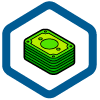
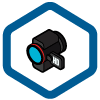
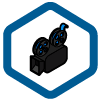

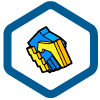
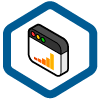

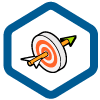
In order to access all of these features, you need to start by verifying your YouTube account, which you can do at this link, via text message or phone number.
How to Create a Channel on Youtube and Make Money
Using this guide, you’ve learned how to make a YouTube channel and get started on your road to YouTube fame! We wanted to briefly discuss actually making money with YouTube though, as that’s why many people get into it.
You can make money on YouTube by growing your audience and creating videos that are, in YouTube’s words, “advertiser-friendly.” Naturally though, you must create lots of interesting videos before you can draw an audience and monetize your account.
You can then take the next step by joining the YouTube Partner Program, which will let you get paid for your traffic, assuming your content passes YouTube’s policies The policies usually just verify that the content is not controversial or potentially offensive.

Some other monetization options include:
- YouTube Premium
- Working out a deal with a brand that wants to promote their services through your channel
- Merchandising, which might include creating products based on your videos
- Crowdfunding
- Scheduling and running live events that you promote through your videos
- Affiliate marketing
You can also check out our article on how to make money on YouTube for a detailed walk through of making money online using your channel!
Wrapping Up...
If you want to learn how to make a YouTube channel and eventually become a competitive YouTube celebrity, it’s all about strategizing and then having fun with your original videos–in that order! Follow these tips and then study the videos that are actually getting more traffic and more YouTube subscribers. You can do it too, if you create content for your audience and of course, once you understand who your audience is.













